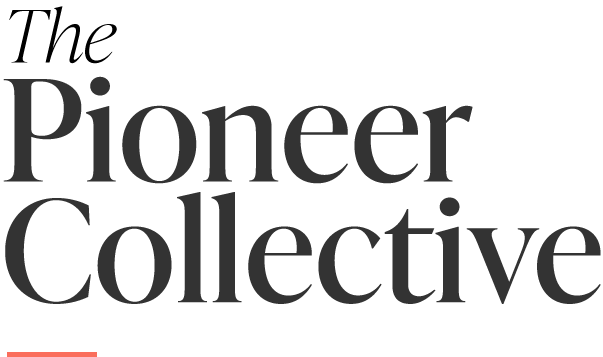What coworking tools and software does the Pioneer Collective use? Part 1 of 2
Running a successful shared workspace involves the management of many discrete systems and processes. Access control, member communication, membership management, billing, room-booking, and IT are all vital components of a thriving space. If you're a coworking space owner, manager, you've probably spent some time thinking about shared workspace space management software. The coworking forums on Google Groups and the coworking Wiki are full of people asking this question: "What is the ideal software for running my space?"
There are differing opinions, but they generally fall into three camps:
In the first camp, are operators who pay a recurring licensing fee for an all-in-one SaaS solution to manage all administrative processes.
In the second camp, are space operators who build (or pay someone to build) a custom, proprietary all-in-one solution.
Finally, in the third camp, are space operators who use a patchwork of stand-alone solutions specifically designed for each task.
18 months into our journey at the Pioneer Collective, we began re-evaluating the need for management software, as membership increased and our team grew to two owners, one staff person, and multiple community leads. Each approach has its merits, and the right strategy for a given organization is largely dictated by the complexity, size, and culture of the space. Ultimately, we opted for a hybrid of the second and third approaches. I'll explain our systems in detail in the second part of this post, but first, I'd like to highlight some of the all-in-one solutions we looked at, and why we ended up passing.
All-in-One Coworking Software Solutions
The Nadine Project - free / open-source
Nadine is an open source solution built by Jacob Sayles and team at Office Nomads in Seattle. These guys are some of the OGs of the coworking movement, and they really know what they are doing. You can bet that all of the features built into the software were included for a very good reason. The software is free, but it's also open-source, meaning you'll need to deploy it and support it on your own for the most part. At some point we'd like to deploy Nadine at tPC and try running the space with it, but when we were getting started, we decided it would be too difficult, as we didn't have any Python/Django developers on staff to help out, should we break something. Jacob, Alex and team just pushed on a massive update to the platform that is designed to allow other spaces to adopt it. We're excited to check it out!
HappyDesk - $199 / month per location
We demo'd WUN's HappyDesk during the first few months after tPC opened. Their product support was good and their pricing was acceptable, but we found the product completely overwhelming. There were so many features that weren't relevant to our space at the time (e.g. selling conference room hours or print jobs to members and the public) that it was hard to cut through the noise and imagine using the product day-to-day. From what I've heard, they've simplified the design in the 18 months since we tried it, but at the time, it was over-engineered for our needs.
Meshwork - 3% of all sales (in addition to regular payment processing charge)
Last month, we played around in a Meshwork demo account and came away thoroughly impressed. The UI and color schemes are sleek and beautiful. All of the features are intuitive, and it feels like thought was put into where everything is placed and why. Meshwork includes basic space management features (membership and billing, member onboarding, CRM) and also a business intelligence and reporting component. We were actually considering implementing the software on a trial basis until we got to the pricing discussion. Unlike other SaaS providers, which charge monthly or annual license fees, Meshwork opted for a percentage of sales approach. The company takes 2.5-3% of all revenue which goes through the system depending on volume. This is in addition to any payment processing fees you already pay. I totally understand why they structured their pricing this way. It allows upstart coworking spaces to afford the license, and grow with the software. It's also probably very fairly priced for what you get. The argument could even be made that you could make up that 3% in incremental sales, by having a more organized space. At the end of the day however, we just couldn't get used to adding another variable expense to our income statement. With a monthly fee, even if it's steep, it is a fixed cost that allows you to achieve an economy of scale once you meet a threshold amount of revenue each month (I.e. you pay $399 per month whether you book $15,000 in revenue or $30,000). On the other hand, the Meshwork pricing amounts to a 3% tax on revenue, shrinking profit margins now and for all revenue you bring in as long as you're on the system. In other words, if we booked $15,000 in revenue, we would pay $450 that month for the service. If we sold $30,000 in revenue, we'd pay $900. This didn't make financial sense for us, even with the obvious benefits and impressive design of the software.
Other popular coworking software solutions we haven't tried:
- Nexudus
- Cobot
- Optix
Part 2 of 2 - In the next installment of this post, I'll detail what software tPC actually uses and why we decided to build a custom application for the management of our workspace. The benefit of the piecemeal approach is that each solution is really good at doing exactly the task it was designed for. The downside is that it makes training and process building a huge pain, as we have to show every new trainee each piece of software, manage logins etc. We're working toward building a custom portal on top of these solutions that ties the workflows together more intuitively.
Door Control - RFID readers + key deposits
Membership Management - Stripe + Proprietary App
CRM - Streak for GMail. (awesome)
Internal Members Database - Memberfindme - we'll likely build this functionality into our custom app
To-do - Google tasks, Google Calendar, Trello for projects. We're also working on a dynamic task list feature for our staff portal.
Room booking - YaRooms
Communication
- Staff to staff - Slack, email
- Member to member - Slack and Memberfindme
- Staff to member - Slack (fun things), Mailchimp (important things e.g. holiday hours)
WiFi - Unifi UAPs